If you use any type of CRM to store your customers’ personal data, you’ve undoubtedly run into terms like “leads,” “contacts,” and “accounts.” Likely, you’ve also run into terms like “marketing qualified lead” (MQL) and “sales qualified lead” (SQL).
While most people assume these terms are straightforward, there’s still a great deal of confusion surrounding them. According to The American Association of Inside Sales Professionals (AA-ISP), 46% of sales reps cited lead quantity and quality as their top challenge back in 2016. The next challenge down was “Rules & Procedures,” which only 11.5% of reps cited as their top challenge.
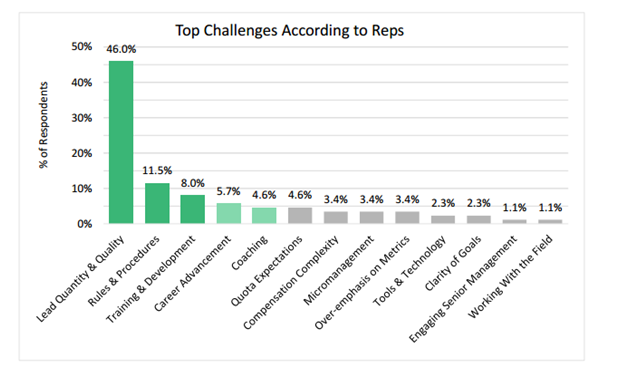
(Source: www.business2community.com)
What some businesses may classify as a lead, others may classify as an opportunity, or even just a new contact. When there’s a disconnect between sales and marketing, it can be difficult to find quality leads, qualify them, and move them further in their buying journey.
How businesses classify their leads often depends on several factors, including their customers’ buying cycle, their industry, and what they sell.
For example, B2C ecommerce businesses have a pretty short buying cycle. A new lead may become a customer in a matter of minutes. Meanwhile, B2B businesses tend to have much longer buying cycles. They may need more granular classifications like MQL and SQL to stay aware of a contact’s lead status for weeks—even months.
To understand these concepts more fully, we’ll look at how they are classified in Salesforce, one of the most popular CRMs and sales platforms in the world. Understanding this structure is key to working effectively within the Salesforce data model.
What are Leads?
In Salesforce, a lead is the default object that is created when you receive new contact information in your database. Leads can be imported, but they can also be created automatically through external marketing automation platforms, as well as by form submissions and other inputs. For example, if you integrate your Outlook email address with Salesforce, Salesforce may automatically import your email contacts to create leads.
Conceptually, a lead is a raw, unqualified prospect — a new individual or company in your system that may or may not be qualified, but one you haven’t pursued in the past.
Salesforce will store data about this individual or entity, such as their name, title, contact information, and company name. You can then use this information to personalize any marketing directed toward them in order to qualify them. Eventually, if they’re a good fit for your business, you want to achieve a “conversion,” which we’ll discuss momentarily.
Why Use Leads?
Creating leads is an excellent feature of Salesforce for one specific reason: It prevents bad data from entering your system and clogging up your marketing and sales initiatives. Furthermore, leads make reporting easier, so you can better assess the effectiveness of your marketing campaigns.
There also needs to be a clear delineation between which targets your sales development representatives (SDRs) and your account executives (AEs) focus on. Your SDRs need to be working pre-sales contracts and potential prospects, whereas your AEs need to be creating deals with contacts that are already vetted.
The lead conversion process in Salesforce makes it easier for SDRs to qualify leads that are ready for your AEs.
What is a Conversion?
“Conversion” is often a vague term that gets used among marketers and salespeople. If you’re doing inbound marketing, you may consider it a “conversion” if a website visitor submits a form to receive your blog updates. In some contexts, you may only consider it a conversion if a website visitor expresses an interest to buy.
Again, it’s subjective — some businesses have a different idea of what conversions look like than others.
But in Salesforce, lead conversion is a specific process through which leads become accounts and contacts (the differences of which we’ll discuss in a moment). The purpose of lead conversion is to enable the user to assess lead data, qualify the lead, then “convert” that lead into either an existing account and contact or a new account and contact.
This ensures the lead has been vetted by an actual human, not just an automated system. Sales representatives can then distinguish where and when in the sales process they changed from a new contact to a prospect worth selling to.
Leads vs. Contacts vs. Accounts vs. Opportunities
To understand what data modeling in Salesforce looks like, let’s break these objects down one-by-one:
-
Lead: A new individual or business entity that has entered your database. A raw prospect that you haven’t sold to in the past. Your representatives must qualify and vet them before they can move further.
-
Contact: Specifically, an individual whose contact information is in your database and has been qualified. Typically, they will be a part of a business or organization you are attempting to sell to, but they could also be a referral partner or even someone you know personally.
-
Account: A business entity or organization you intend to sell to whose information is in your database. You may have multiple contacts stored who are all part of the same account.
-
Opportunity: In Salesforce, an opportunity is a deal in progress. The lead has been qualified and vetted, and your AEs may be working with them to solidify contracts.
In the past, marketers brought in leads as best they could and salespeople attempted to close deals with them. But with the prevalence of high-quality data and advanced tools like ZoomInfo and DiscoverOrg, many B2B organizations now seek to move toward an account-based sales (ABS) model.
This case study illustrates how one company reduced costs by switching from Salesforce and aligning its lead and account structure more clearly.
According to one study, 86% of marketing and sales professionals claimed their B2B companies had begun using targeted account strategies.
Data is no longer inaccurate or messy. New processes and technologies have given sales teams the ability to access highly structured data like they never could before. With tools available within Salesforce, sales representatives can access data about multiple people within the same target organization — literally, all their contacts across an entire account.
Not only does this insight help to inform the sales process, but it also enables marketing teams to run more targeted and personalized account-based marketing (ABM) campaigns than ever before.
Aptitude 8’s Recommendation
At Aptitude 8, we recommend using a hybrid model.
Specifically, we recommend storing cleansed and vetted data sets at the accounts and contacts level to power account-based sales and marketing strategies. Then, we recommend using the lead process in Salesforce to manage every net new conversion that enters the database.
Records can exist in either state, so there can sometimes be challenges in reporting. But we typically recommend moving the “conversion” point to earlier in the sales process whenever a high-quality lead is identified.
Representatives can do this manually through a search or by contacting the lead and qualifying them themselves. They can then convert the record into an account and begin adding contacts to it.
Sometimes, we’ve seen outbound and inbound transactional teams working off the lead object, then converting it into an account and contact. This way, the SDR team feeds the AE team new contacts and accounts to work on — there’s more delineation between the SDR team and the AE team, and the AE team can work exclusively with contacts and accounts that have already been vetted and qualified.
In environments where SDRs support AE activities, we’ve seen SDRs working to “build out” accounts by adding additional contacts and prospecting into them, which they would do at the account/contact level.
What all this means is that leads in the system are always “inbound.” They are quickly qualified and converted, so ambiguity in your lead count is always very low. Not only does this segment your teams into more specific focus areas (qualification and closing deals), it ensures there are as few stagnant leads, contacts, and accounts as possible in your Salesforce database.
Explore our guide to migrating CRMs if you’re rethinking your Salesforce setup or data model.





